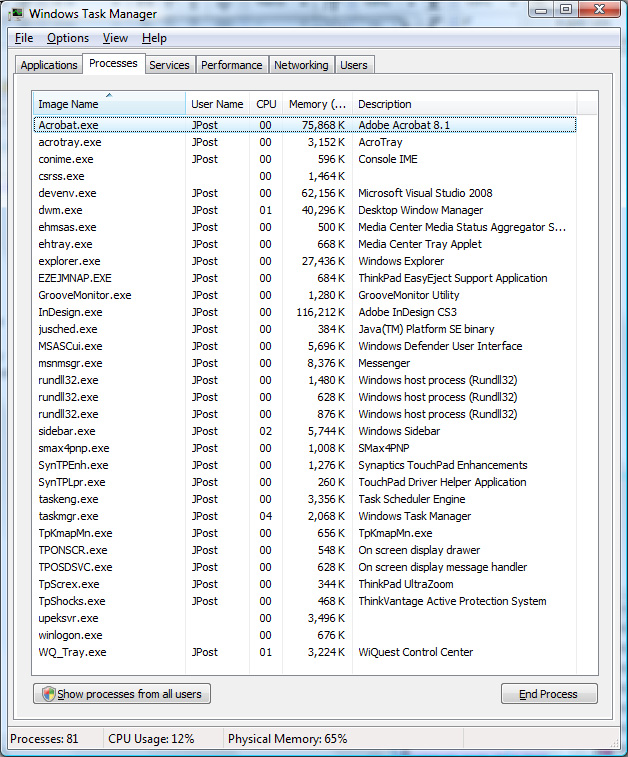Windows Vista and 7 do a better job of displaying tasks; however, many of the tasks are still fairly cryptic, and there are dozens of them on any computer. By default, Vista displays only the tasks running under the current user. It takes a couple extra steps to display all tasks. However, they are more protected, so probably less important to monitor under Vista. Also, Vista enables you to show the individual processes running under each task, so you can obtain a little more information about the task.